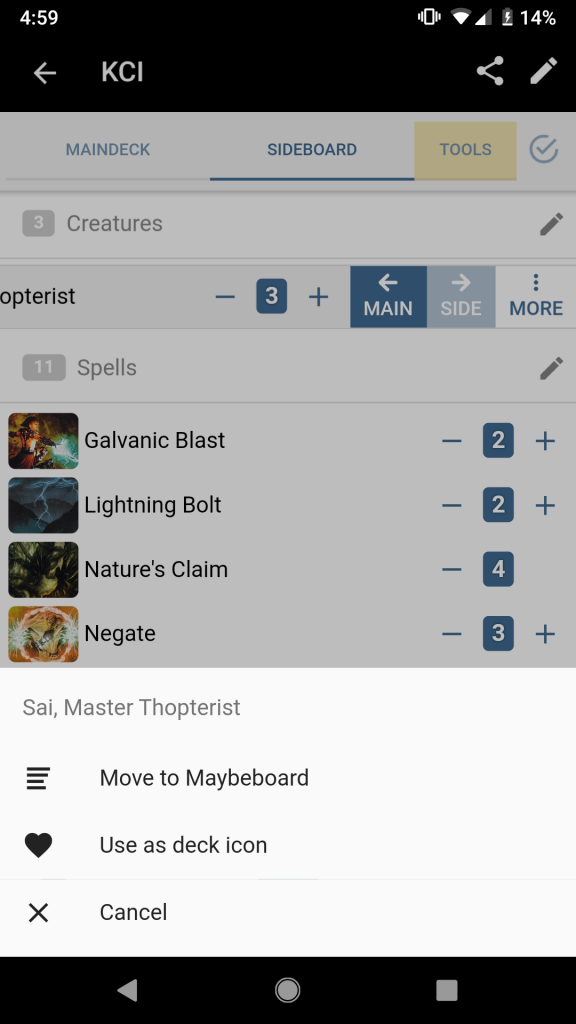This article demonstrates how to move specific cards in the deck builder from the Main Deck to the Sideboard and/or to the Maybeboard!
Checking through the entire TopDecked Tour series will provide details on every part of the app. Most user questions can be answered within this article series.
How to move main deck cards to the sideboard:
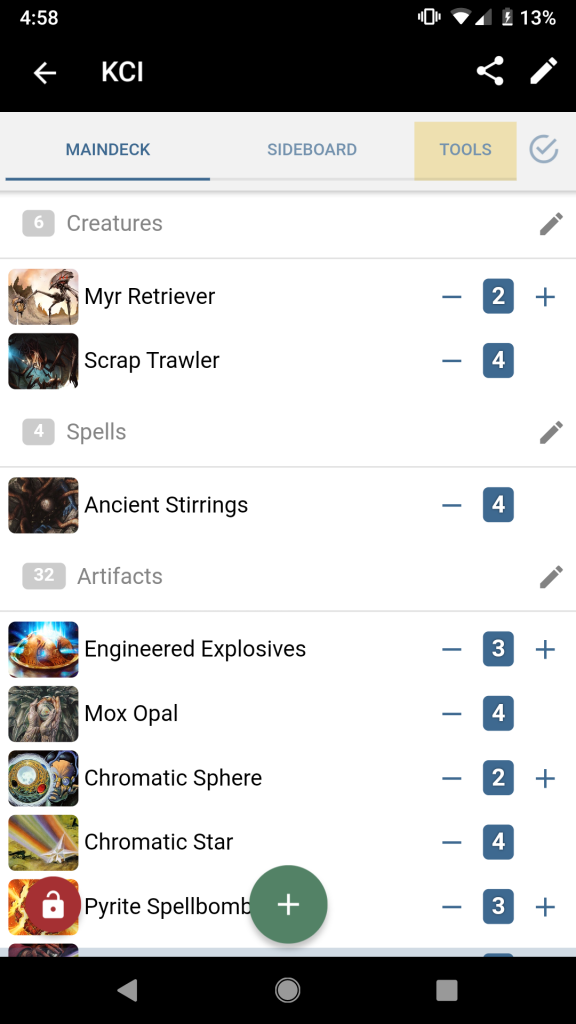
First unlock the deck for editing. Click the lock icon on the bottom left side of the screen.
Then press one of the blue number boxes on the right of the screen. In this example, we have selected the Myr Retriever. A user can move cards to the sideboard by pressing the SIDE arrow pictured below.
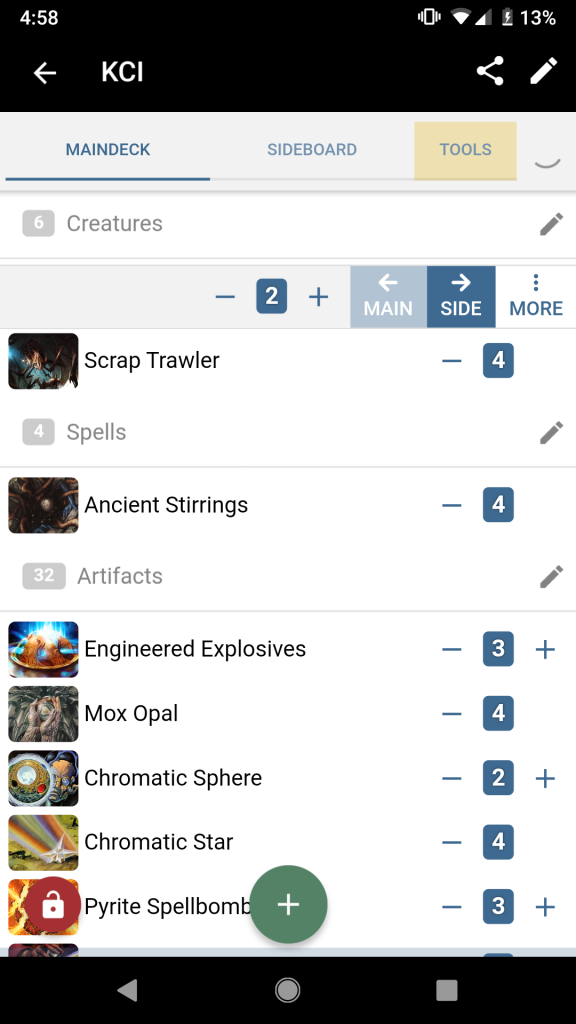
How to move side deck cards to the main deck or maybe board:
While on the sideboard screen a user can perform the same process as detailed above to put cards from their sideboard into their main deck.
To move a card from a main deck or sideboard to a maybeboard, select the “More” option on the right and then select the “Move To Maybeboard” option.